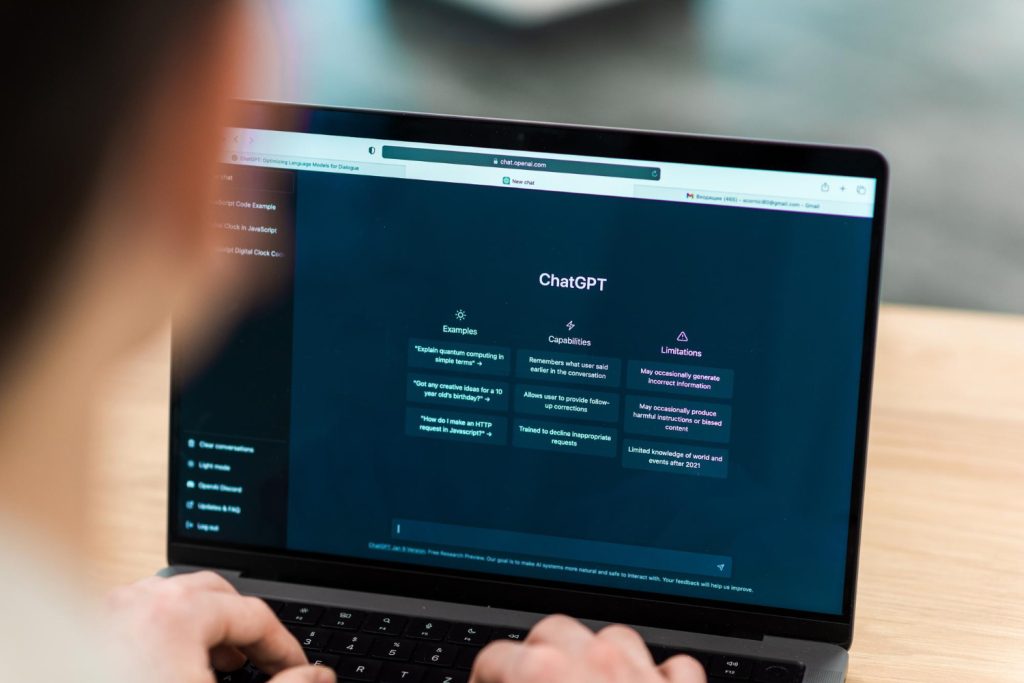
These days, we all have to deal with administrative tasks and they can become very time-consuming. However, the upside is that we can find a plethora of tools to get the job done and save some time. That’s why we made a list with some of the best digital tools you can use to simplify administrative tasks in 2025. Are you curious to see what apps made the list? Here are some of the best ones.
Notion
Notion continues to be one of the go-to solutions for anyone who wants to simplify their administrative work. It delivers a great combination of task management, team collaboration, note taking, database management and many others. It also has an AI powered writing assistant, custom templates, it integrates with Zapier, Google Drive and Slack. Regardless of what admin tasks you need to do, it truly is one of the top solutions to consider, and you will find it to convey an exceptional experience.
Otter.ai
Otter’s primary focus is to help you summarize, transcribe and organize content from meetings. When you are a part of various meetings, it can be difficult to retain all the info. So you have to access a transcription of that meeting. Otter relies on AI to do that for you. It has speaker identification, and you even get transcripts live, during the meeting. Plus, if you need a summary of the meeting if you missed some of it, you can have that at the end as well.
ChatGPT
You can use ChatGPT for a lot of administrative tasks. It can help you draft proposals, summarize meetings, write emails, automate work and so on. You also have plugin support here, file analysis and summaries, along with many other features. If you have to deal with repetitive tasks, ChatGPT is maybe the best option to consider.
However, there are also other tools you can use. For example, if you want to generate or manage utility bills, going with a utility bill generator can be a better option. It always comes down to what you need done, how fast you have to complete the work, and the ROI can be second to none in the end.
Gusto
If you need help with HR work, Gusto is one of the go-to tools that you may want to try out here. The advantage that comes with Gusto is the fact that you have compliance, onboarding, payroll and benefits management in a single spot. It can help with automated tax filing, employee self-onboarding, time off tracking, health benefits and retirement plan, etc. With its help, you can manage a lot of the HR work, while streamlining the workflow and pushing the boundaries in a way that’s very professional and effective.
Expensify
At its core, the app is all about tracking expenses, receipts, creating reports and so on. A lot of the time, tracking expenses can prove to be very demanding and challenging. Expensify does an excellent job with that, because it can allow you to perform credit card reconciliation, it also has daily expense tracking. Most of the time, tracking expenses can prove to be a challenge. But in this case, you make stuff easier, since you have the right tool available.
QuickBooks Online
If you want to track payroll, expenses, invoices and also file taxes, this is maybe the best option available on the market. It can help you with expense and income categorization, it also has payroll invoicing and built-in invoicing solutions. The AI-powered cashflow predictions are very impressive, and you are getting a solid return for your money, which is always nice to have here.
Make
Make, formerly known as Integromat, offers visual workflow building. If you want to focus on automating many of the business tasks, this tool can be very handy. It helps with a drag and drop scenario builder, but also with data parsing and some formatting as well. They also have triggered workflows and scheduled ones, but also very good customization. Having a great workflow that you can fully adjust and customize is amazing, and it certainly makes the experience a whole lot better.
Zapier
Another tool like Make is Zapier. It’s one of the go-to apps if you want no-code automation. They even have over 6000 apps that can be used to automate all kinds of repetitive work, and it can do a great job for all of that. In addition, it has a multi-step workflow, an AI builder for automation, conditional logic and filters, error logging and also retry functionality. That’s why we think it comes as highly recommended for any admin work where you need some/lots of automation.
Microsoft Teams
There are always times when you need to connect with your team and share ideas, collaborate and adjust some of the work you do. Teams have video, chat support and file sharing in a single place. They even have Microsoft Planner integration, which is very good for task management. You can also have meeting summaries and transcriptions as well, something to take into account here.
Calendly
We like Calendly because it makes it very easy to automate some of your tasks and ensure that your calendar is managed without a hassle. You can also create custom event workflows, and include reminders as-needed. They also have AI-powered suggestions, along with all kinds of amazing features. If you need great assistance when it comes to handling your calendar, this can be a solid option to consider.
Slack
Slack is excellent for task management and communicating with your team. You can easily create channels for your team, and they even have AI that can help with summarizing threads or even creating responses. They added a workflow builder for internal automation, and it works extremely well. All in all, they deliver exceptional quality and a great value, something you do want to check for yourself.
DocuSign
These days, people don’t travel to sign documents face to face. They use tools like this one to sign digitally. It saves time, resources, and it maintains a high level of security. It definitely makes a lot of sense to use this type of signing tools, because the return is great and the overall quality is better than expected. It might take a bit to learn how to use everything, but if it’s managed correctly, the results can be extremely good in the end.
Motion
Motion combines task prioritization and calendar automation. It has automatic scheduling, smart prioritization for the to-do items, but also a team dashboard. It’s heavily optimizable and customizable based on your requirements. With that in mind, it will give you a solid experience, and you will find it to convey a tremendous outcome every single time you use it.
Conclusion
It’s hard to know what digital apps can help you simplify admin tasks, but all these aforementioned apps deliver. They are very reliable, adjustable to requirements, but at the same time, they are easy to use. We highly recommend using any of these, because they can provide a really good experience, without wasting any time. Plus, many of them have a free trial, so you can test them out before spending any money. That way, you know what you are getting into and you’re buying the best one!